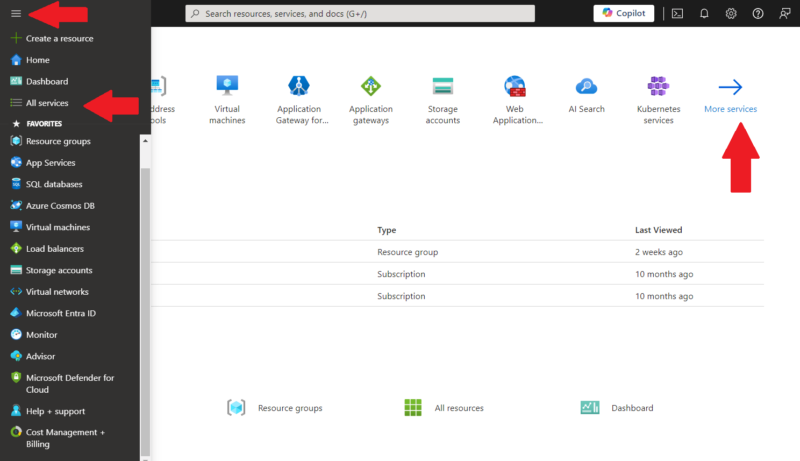What Is Microsoft Azure? How It Works & Pricing Explained 2024
What is Microsoft Azure? It is a cloud computing platform owned by Microsoft, having excellent integration with the Microsoft ecosystem. Beyond that reputation, it has one of the largest ranges of cloud computing products.
Like many cloud service providers, Azure offers computing power virtually over the internet. If you use any Microsoft Azure services — such as Virtual Machines, Microsoft Entra ID, Azure DevOps or Azure Functions — you’re simply renting a computer in a data center. You don’t have to worry about its physical management.
One of the best things about renting compute power is that you don’t have to think about maintenance costs or efforts. However, this easy integration with other Microsoft products may lead you to become heavily reliant on the Microsoft ecosystem.
Prominent enterprises like Chanel, Spar, Unilever, KPMG, HP and H&R Block trust Azure for their cloud computing needs. Azure serves various purposes, such as website deployment, identity and access management, business intelligence and data analytics, data storage and networking. This guide covers the usage, features, pricing, benefits and downsides of Microsoft Azure.
What Is Microsoft Azure Cloud?
Microsoft Azure Cloud is a popular cloud computing platform from Microsoft. It offers Infrastructure as a Service (IaaS), Platform as a Service (PaaS) and Software as a Service (SaaS). While it’s primarily a public cloud computing platform, it also has private, hybrid and multi-cloud deployment models.
Some of Azure’s popular IaaS offerings are Virtual Machines, Blob Storage and Virtual Network. The PaaS section is quite packed, but the standouts include Azure Kubernetes Service, Azure SQL, Microsoft Entra ID, Azure DevOps and Azure Resource Manager. Azure’s most popular SaaS solutions include Visual Studio Code, Power BI Embedded Analytics and Microsoft 365.
Currently, Microsoft Azure has the second-largest market share in the cloud industry behind Amazon Web Services (AWS). Azure’s impressive market share is often attributed to its seamless integration with Microsoft products and the strong enterprise base that Microsoft had before launching Azure.
What Is the History of Microsoft Azure?
Following an October 2008 announcement, Microsoft Azure launched in February 2010 under the name Windows Azure. It was primarily an extension of the Windows NT operating system. However, competitive demands led it to expand and include other operating systems. About four years later, Windows Azure became Microsoft Azure.
As you would expect, Azure had a limited number of services in its early days. In fact, most of them were tailored to developers. As cloud technology advanced, Azure incorporated more services into its collection, including Internet of Things (IoT), data analytics and artificial intelligence solutions.
How Does Microsoft Azure Work?
Microsoft Azure works by renting out computers over the internet. It accomplishes this much like every public cloud provider: Azure uses a technology called virtualization to simulate physical compute resources. It then grants customers access to said virtual computing resources via the internet.
Azure houses large amounts of physical computers or servers in buildings called data centers. It runs a virtualization software on those computers called Azure Hypervisor, which virtualizes their computing power; you can then use the computers without physically accessing them. This is how Infrastructure as a Service (IaaS) works on Azure and other public cloud platforms.
In the Platform-as-a-Service (PaaS) delivery model, the virtualization of physical computers still exists. However, an extra layer is involved that preconfigures the computers into an environment for creating certain tools or services. Of course, you can still access this environment over the internet.
The Software-as-a-Service (SaaS) model involves using software that exists on a server in an Azure data center. For instance, when you use Microsoft 365, you don’t have to install a program on your computer; you can simply access it through a web browser. This is possible because you’re accessing software that has already been installed somewhere else.
What Is a Microsoft Azure Region?
A Microsoft Azure region is a geographical area with one or more data centers grouped into availability zones. It’s a grouping system for Azure data centers that is geared toward meeting data residency and compliance requirements. Currently, there are over 60 Azure regions in six continents worldwide.
Besides data residency and compliance requirements, Microsoft Azure regions also reflect service availability since some Azure products aren’t offered in every region. Azure regions also affect pricing and network performance. Before using Azure, confirm that the services are available in your preferred region and make sure the network performance will meet your needs.
What Is a Microsoft Azure Availability Zone?
A Microsoft Azure availability zone is a separate group of data centers within a region that are tethered to the same cooling, power and network. As the name implies, availability zones exist to ensure availability within a region by preventing a single point of failure.
Each Microsoft Azure region supports at least three availability zones, with an estimated total of over 100 availability zones overall. This design ensures that other zones can serve as failovers if one zone experiences an outage.
Strategic separation is one design feature that prevents availability zones from failing simultaneously. Azure availability zones are physically separated within a single region, so a natural disaster won’t affect multiple zones at once. Furthermore, the low-latency networks that connect the zones (about 2 milliseconds for a round trip) ensure that they can still communicate.
What Cloud Products or Services Does Microsoft Azure Offer?
Microsoft Azure’s cloud computing technology includes Infrastructure-as-a-Service (IaaS), Platform-as-a-Service (PaaS) and Software-as-a-Service (SaaS) products. These services have various categories, such as compute, storage, identity, databases, containers, DevOps and developer tools.
How to Use Microsoft Azure Cloud
- Sign Up for Azure
Go to the Azure website and click the “get started with Azure” button at the top-right corner. You’ll be taken to a new page with two options: “try Azure for free” or “pay as you go.” If you’re new to Azure, pick the “try Azure for free” option to get a $200 credit.
- Create an Account
After choosing one of the options, you’ll be redirected to a login screen. On that screen, click the “No account? Create one!” link.
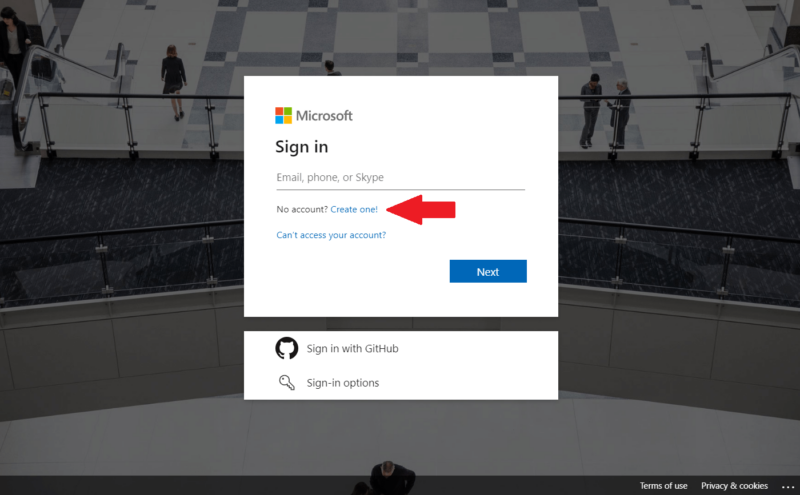
- Select and Configure a Service
On the next page, you’ll see a list of products, with product categories displayed on the left. To make navigation easier, you can use the “categories” section. However, you can simply scroll through all the services on the main section of the page. Click on the service you want to configure and start using it. For most services, configuration starts by clicking the “+ create” button.
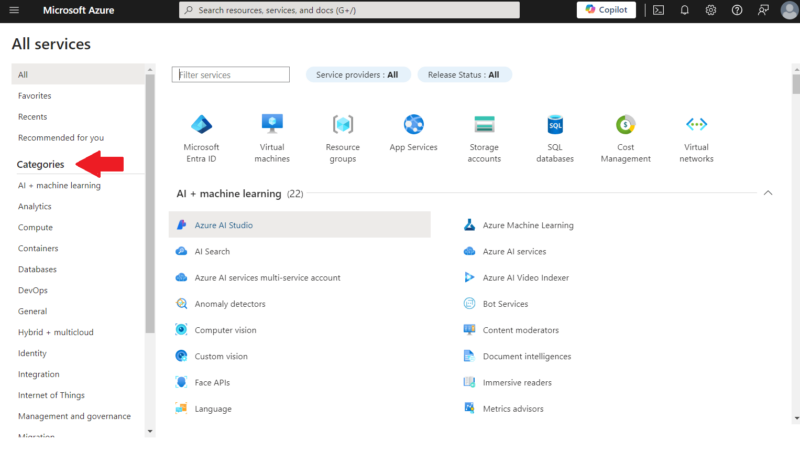
What Is Microsoft Azure Used For?
Microsoft Azure’s use cases include software development, software hosting, application management, security and compliance, data analytics, artificial intelligence and machine learning.
- Software development: This includes all the stages in software creation, from writing and testing code to debugging and deployment. Azure offers services like Visual Studio Code — a code editor — along with an integrated development environment called Visual Studio. It also has Azure Test Plans, which is specifically designed for software tests, and App Service for quick web and mobile app development.
- Software hosting: Software hosting refers to storing software on computers so it can be accessed over the internet. With services like Virtual Machines, Azure App Service, Static Web Apps and Azure Container Apps, Microsoft Azure offers various software hosting options.
- Application management: Application management consists of steps that ensure an application remains functional post-production. Azure provides tools like App Configuration, which allows you to manage settings and access for your application.
- Security and compliance: Security in the cloud involves protecting resources from unauthorized access, and compliance means conforming to authorized standards. Azure has over 100 compliance offerings, making it one of the largest providers in the cloud industry. It also offers a stacked suite of security tools, including Microsoft Defender for Cloud, Azure Key Vault, Microsoft Entra ID and Web Application Firewall.
- Data analytics: Data analytics encompasses everything from data processing to actionable insights that guide decision-making. Microsoft Azure provides various tools for data analytics, including Azure Data Explorer, Power BI Embedded Analytics, Microsoft Fabric and Data Lake Analytics.
- Artificial intelligence (AI) and machine learning: While Google Cloud Platform is known for its innovative AI solutions, Azure offers a fair amount of AI and machine learning products, including Azure AI Language, Azure Machine Learning and Speech to Text.
What Is the Cost of Microsoft Azure?
The costs vary per service, but most of Azure’s services use a pay-as-you-go rate. The most fundamental cloud computing service on Azure is Virtual Machines, and you can pay anywhere from $2 per month to $100 per hour. Ultimately, the cost of Microsoft Azure depends on the services you use. Factors like your region and workload may also affect these prices.
Microsoft Azure’s free services can be grouped as always-free, free within usage limits, and free for a limited time.
- Always-free Azure services: This includes Visual Studio Code, Cost Management and IoT Edge.
- Free services within usage limits: This includes Azure DevOps, Microsoft Entra ID and Azure Arc.
- Free for a limited time: Services like Virtual Machines and VPN Gateway are free for a limited time, typically 12 months after you sign up.
Besides the free services, you can also get a $200 credit to use on various products. There’s also an Azure for Students package that provides educational benefits to students over a renewable 12-month period.
You can get big discounts with Virtual Machines if you commit to instances or a minimum spend for one or three years. The Azure Savings Plan for Compute offers up to a 65% discount for on-demand rates when you commit to a minimum spend for one or three years.
With Azure Reservations, you can get up to 72% off when you commit to virtual machine instances for one or three years. Furthermore, if you use spot instances instead of on-demand instances, you can get up to 90% off the on-demand rates.
What Are the Benefits of Microsoft Azure?
The benefits of Microsoft Azure include easy integration with the Microsoft ecosystem, a broad range of services, a large global reach, scalability, robust security, cost-effective pricing, high availability and so on.
- Easy integration with Microsoft: If your existing infrastructure primarily features Microsoft products, you can readily transition to Azure. Since they come from the same maker, Azure and other Microsoft products are tailored to work together seamlessly.
- Broad service range: Azure offers an extensive range of services, and it has a rich collection of hybrid and multi-cloud solutions. AWS is one of the few cloud service providers that has markedly more services than Azure.
- Large global reach: With around 300 data centers in over 60 regions across six continents, you can use Azure services in most places around the world. Azure’s global spread ensures optimal performance through low-latency network exchanges.
- Scalability: Azure offers resources on demand, and it has more than enough physical resources to support extensive upward scaling. It also has automatic scaling solutions that help optimize your spending and resource usage by dynamically scaling up and down.
- Robust security: Microsoft has a thorough security framework backed by multiple compliance certifications.
- Cost-effective pricing: Since Azure mainly charges you for what you use, it costs less compared to traditional computing, where you take on huge upfront costs for resources that you may use infrequently.
- High availability: Azure’s global infrastructure is designed for a high degree of redundancy through features such as availability zones. The chances of a complete outage where resources would be entirely inaccessible are minimal.
What Are the Disadvantages of Microsoft Azure?
The main disadvantages of Microsoft Azure are the potential for vendor lock-in and complex pricing.
- Vendor lock-in: Due to the easy integration with other Microsoft products, you can quickly get locked in with Azure, which can be detrimental in many ways. For one, your choices become limited, potentially slowing or halting your organization’s advancements. You also become more vulnerable to the vendor’s decisions, including pricing and policy changes.
- Complex pricing: Azure’s pay-as-you-go pricing is certainly cost-effective, but the pricing system can be confusing at times. This often leads to customers getting unexpected charges.
Who Are the Biggest Microsoft Azure Customers?
Popular Microsoft Azure customers include Intel, Verizon, Walmart, Adobe, eBay, LG, Samsung, Chanel, McDonald’s, GM, BMW and more. A study suggests that around 56% of organizations use Microsoft Azure, so the list of popular names using these cloud services is pretty packed. Azure also confirms that 95% of Fortune 500 companies use its services.
Currently, around 320 million people use Microsoft Teams daily, and about 400 million use Office 365, both of which are SaaS products. Considering the popularity of Azure and the Windows OS, these numbers aren’t unexpected.
Furthermore, Microsoft Cloud generated $35.1 billion in the first quarter of 2024, a 23% increase from the previous year that reflects its successful customer base.
What Are Microsoft Azure Competitors?
Microsoft Azure competitors include Amazon Web Services (AWS), Google Cloud Platform (GCP), Alibaba Cloud, IBM Cloud and so on. AWS and GCP are its closest competitors, but other popular cloud computing platforms also offer similar services to Azure.
AWS
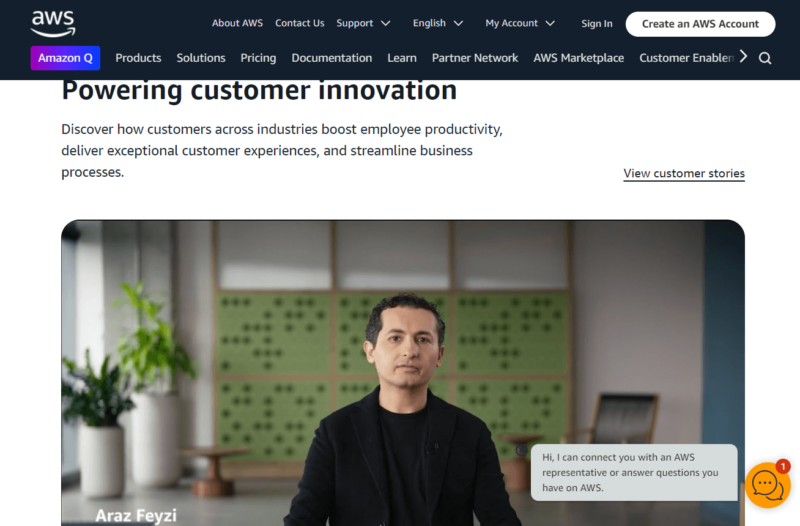
Amazon Web Services is widely considered the pioneer of modern day cloud computing.
AWS — short for Amazon Web Services — is a cloud provider owned by Amazon Inc. As the only cloud service provider with a larger market share than Azure, it is Azure’s main competitor. It offers IaaS and PaaS like Microsoft Azure, but it doesn’t offer SaaS products. Even so, AWS still has more cloud services than Azure.
Google Cloud
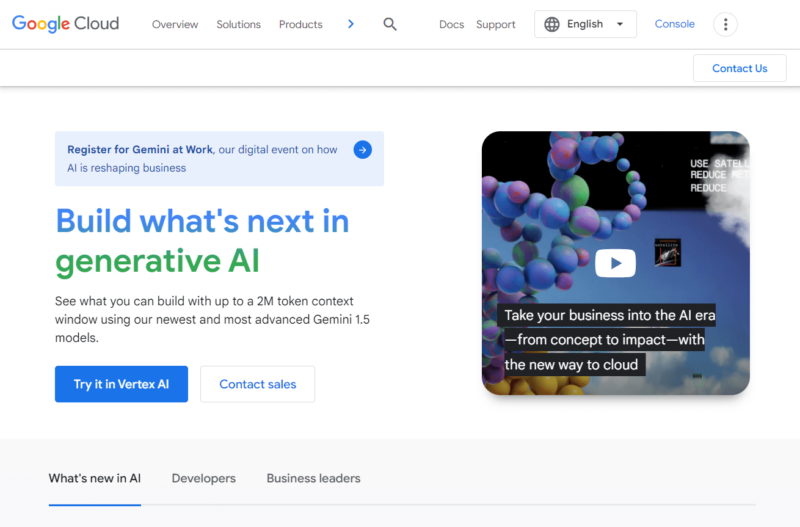
Even among the top three cloud providers, Google Cloud stands
out when it comes to AI and data analytics solutions.
Google Cloud, or Google Cloud Platform (GCP), is owned by Alphabet Inc.’s Google. It launched two years before Azure but has the third-largest market share globally as it didn’t achieve the same level of enterprise acceptance. Google Cloud’s innovative solutions are revered — particularly its data analytics, artificial intelligence (AI) and machine learning. Like Azure, GCP offers IaaS, PaaS and SaaS.
DigitalOcean
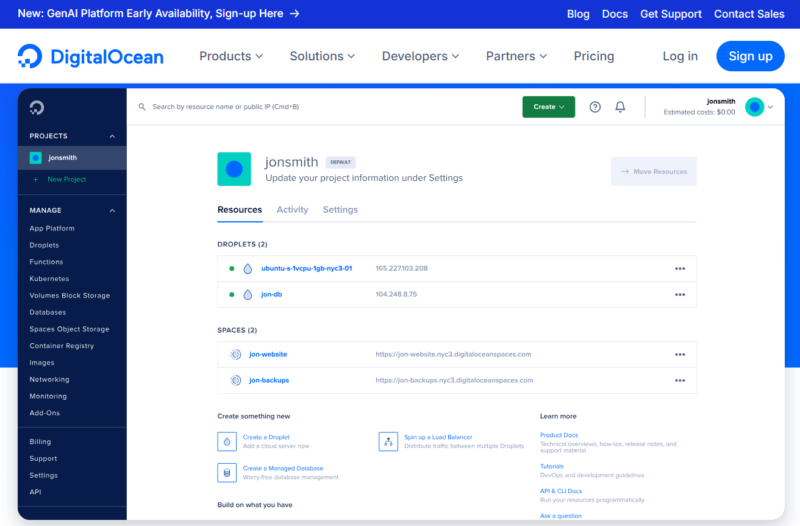
DigitalOcean currently has 15 data centers across nine regions.
Considering it has less than a tenth of Microsoft Azure’s market share, DigitalOcean isn’t much of a commercial competitor. However, DigitalOcean excels when it comes to ease of use, inexpensive pricing and accessibility, making it a delight for developers and startups. DigitalOcean offers IaaS and PaaS solutions, but no SaaS.
IBM Cloud
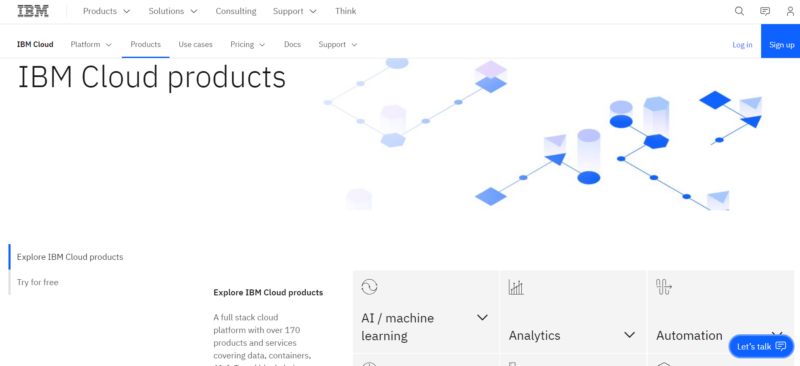
Like Azure, IBM Cloud offers a $200 credit when you sign up.
IBM Cloud is IBM’s cloud computing platform. It also holds less than a tenth of Azure’s market share, but it’s quite popular among enterprises. IBM Cloud offers IaaS, PaaS and SaaS solutions but doesn’t have as many services as Azure.
Alibaba Cloud
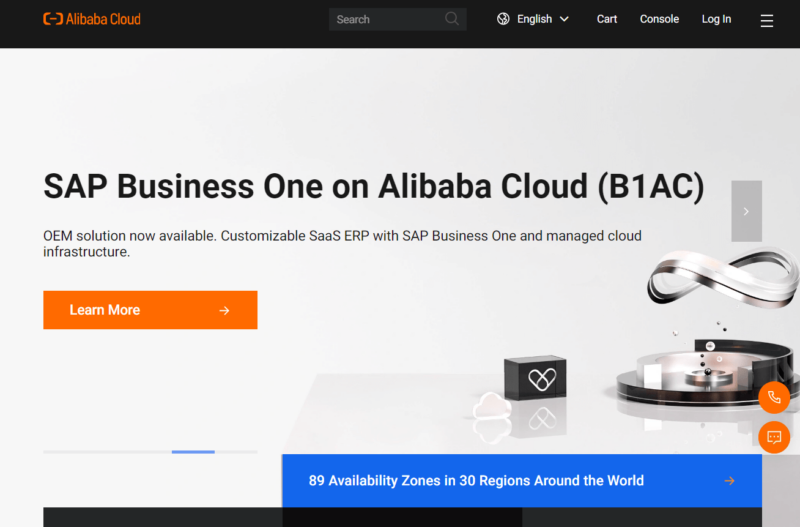
Alibaba Cloud has 89 availability zones, with 59 located in China.
Cloud computing provider Alibaba Cloud is owned by Alibaba Group Holding Limited, a multinational Chinese tech company. It’s currently the fourth-largest cloud computing provider in the world by market share, with more than a tenth of Azure’s market share. Alibaba Cloud is mainly dominant in the Asian market — particularly China — and like Azure, it offers IaaS, PaaS and SaaS solutions.
Final Thoughts
Microsoft Azure Cloud is a cloud provider — a platform that rents out computing resources over the internet. It offers IaaS, SaaS and PaaS products using pay-as-you-go pricing, which is sometimes complex but is usually cost-effective.
What’s your favorite service on Microsoft Azure? What would you change about Microsoft Azure Cloud? Aside from the top cloud providers, which provider do you think is most similar to Azure? Let us know your thoughts in the comments below. Thank you for reading.
FAQ: Microsoft Azure Definition
-
Microsoft Corporation owns Azure Cloud, which is more accurately known as Microsoft Azure.
-
Cloud is a general term for computers or servers that are accessed remotely over the internet. Microsoft Azure is Microsoft’s cloud platform.
-
Microsoft Azure for Beginners may refer to any tutorials or courses that are available for people who are new to Microsoft Azure.
-
Microsoft Azure is a cloud computing platform from Microsoft. Examples of its services include Microsoft Entra ID, Virtual Machines and Visual Studio Code.
Sources: